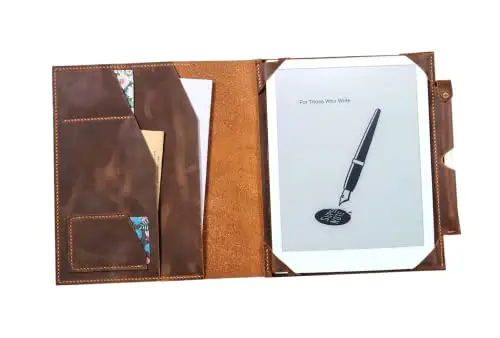Best Digital Note Taking Devices
Sources
TLDR
Summary
Chat with GigaBrain
 What Redditors are Saying
What Redditors are SayingBest Digital Note-Taking Devices
TL;DR
- Remarkable 2: Feels like writing on paper, no alarm capabilities
[5:2],
[5:4]
- iPad with Apple Pencil: Versatile for note-taking and other tasks
[1:2],
[1:3]
- Samsung Galaxy Tab: Cost-effective alternative to iPad
[1:6],
[4:8]
Remarkable 2
The Remarkable 2 is highly praised for its paper-like writing experience. Users appreciate the friction it provides, making it feel like traditional pen and paper [5:2],
[5:4]. However, it's important to note that it lacks certain features such as alarms or reminders, which might be a limitation if you're looking for more than just a digital notebook
[5:6].
iPad with Apple Pencil
Many users recommend the iPad paired with an Apple Pencil for digital note-taking. The iPad offers versatility beyond note-taking, allowing users to use various apps like GoodNotes and OneNote [1:2],
[1:3]. Screen protectors can enhance the writing experience by mimicking the feel of paper
[2:2]. This setup is particularly favored for its multifunctionality, enabling users to perform a wide range of tasks on a single device.
Samsung Galaxy Tab
For those seeking a cost-effective alternative to the iPad, the Samsung Galaxy Tab with a stylus is recommended. It offers similar functionality at a lower price point, making it suitable for users who primarily need a device for note-taking without additional expenses [1:6],
[4:8]. The standard Samsung Notes app is commonly used for note-taking on this device
[1:6].
Supernote
Another option mentioned is the Supernote, which is noted for being user-friendly and not requiring pencil tip replacements [1]. Some users find it less satisfying compared to the Remarkable 2, describing it as feeling "cheap and plasticky"
[1:5]. Despite these concerns, it remains a viable choice for those prioritizing ease of use and durability.
Kindle Scribe
The Kindle Scribe offers a unique experience with a focus on studying and annotating PDFs. It allows users to transfer documents directly to the device and write on them, providing a straightforward method for integrating digital notes into academic workflows [2:3].
When choosing a digital note-taking device, consider factors such as writing feel, additional functionalities, and budget constraints. Each device has its strengths and potential limitations, so assess your specific needs before making a decision.
Listen in on a custom audience.
Unlock the full power of Gigabrain to stay updated on topics that matter to you, or gauge community sentiment around your brand and competitors.Products
Source Threads
 POST SUMMARY • [1]
POST SUMMARY • [1]Summarize
Best Digital Note Taking Device
Posted by kadempc · in r/DigitalNotebooks · 2 years agoRecently came across someone using the Remarkable2 in a meeting, and now I’m going down the rabbit hole. So what have you found to be the best device?
Seems like the Supernote is user friendly and doesnt require the pencil replacement tips, in comparison the Remarkable 2 is nice sized as well but why pay for the subscription service and tip replacements? Do you have better options?
iPad with paperlike screen protector and Apple Pencil or Surface Go and surface pencil. I use Onenote but am tempted to try Goodnotes given the number of recommendations.
I got an iPad about a year ago and it's awesome for note taking
Second this. iPad with goodnotes app. It’s also nice because I can do other things with the device besides just notes
Yep, we don't have a TV and watch out shows on it. Also if you were considering it only for note taking then you don't need to go for the last most expensive ones. And if you back your files up you don't need much space on the iPad itself
I had a supernote for a while and did like it, but remakable2 feels more like paper, and truthfully the RM2 feels better to use; the SN feels kinda cheap and plasticky imo
So I use a Galaxy Tab S6 due to price here in Brazil.
My main use is for studying and flying (using it for maps).
The Note Taking app is the standard Samsung Notes, no complaint here, works for what I need.
I mainly have Apple products but the iPad was way too expensive for me. Everything is so similar in my opinion that depends if you have Samsung or Apple products.
My daily note taking device is my Tab S8+. But I'll check these out! Love learning about different tech
Summarize
Digital Note taking
Posted by impdawg · in r/productivity · 1 year agoHey y'all, I was hoping to get some opinions on getting a form of digital note taking. I know some people will say just go for the pen and paper approach, but I'd like to take notes without needing to scan them and turn them into pdfs. I am currently stuck between either a graphics pad that is just the pad without a screen, they are cheap however, I feel it may be difficult to take notes on one since I can't exactly see what I'm writing. My other idea is getting a 7th to 9th gen iPad and a Apple Pen or Logitech Crayon to take my notes, the only real down side is the price of all of that when I can get the graphics pad for much cheaper. I'm open to other ideas. I really just need some other opinions that aren't my own to really formulate my final decision. Thank you for reading.
(Edit) I meant to mention that I would like to hand write the notes because it helps me remember them better
GoodNotes is pretty great as well. I’ve never used UpNote so I can’t offer any comparisons You can buy screen protectors for your tablet that make it feel like you are writing on paper. They have the added benefit of making the light easier on your eyes
I have a Kindle Scribe which has the feel and touch of paper but in a digital format. I use it primarily for studying. I can transfer google slides into PDFs and send to the kindle to write straight on them. And vice versa.
This might fit your needs?
I had the same question a year ago. I first tried a cheap option with a bamboo slate as kind of graphic board, but the need to export the data and everything together with a low reliability let me change to an iPad 9 with Logitech crayon. After a year of use, I am quite satisfied with it. Bu it probably only is worth it, if you will use the iPad for other things in addition to note taking.
Summarize
Favourite Note-taking Method/Organization
Posted by BillyDaWalrus · in r/NoteTaking · 1 month agoWhat’s everyone’s favourite note taking method/organization? Also, what’s your favourite medium to do it on? Why?
So like writing digitally could be on Goodnotes, Evernote, etc
Zettelkasten would probably be through Obsidian?
Typing could be through Notion, Google Docs, Obsidian.
Or if you have another favourite way to note take, please comment!
Confusion of categories here. Zettelkasten is a method/approach and can be analog or digital and can be written or typed or both.
What I’m trying to gauge is what is everyone’s style of notetaking and why.
I used Logseq as the data entry is super simple and a line equals a block, which you can tag on block level. This enables tagging per line instead of per note, which makes all very intuitive and different from most other PKM’s.
Together with all plugins and query options, everything other apps made static, you can organize every way you want. 90% of all note apps cannot append a line to another note by using a tag, which I use all the time to structure e.g. one meeting into tasks LinkedIn to an @person, tag other lines in the same meeting as #idee, another as part of #project1/subproject, another as a scheduled task with a deadline etc.
This all with minimal complexity. The one caveat is to keep a good eye on tag organisation. The most simple solution is namespaces like #area/house/garden, so you are not creating similar tags.
To finish, combining tasks, notes, people and dates in one app with AI which syncs across all platforms in standard MD format (so I can export once a new tool arrives), I like best.
I do bullet journaling mixed with a little bit of GTD method, and I do it entirely in Workflowy.
I've played with Logseq, Obsidian, Zettelkasten, and every other note taking app under the sun, but the simplicity of Workflowy keeps me coming back.
I'm super excited about Tana, but it's in the early stages right now and needs some more features to become more useful
for note taking methods, i do some sentences and bullet points. i also abbreviate like how a lot of ppl do with flow notes (for example: @ for at etc). i personally do a mix of digital note taking on apps like good notes and noteshelf and sometimes notion and physical notes. i used to do Zettelkasten but I kept adding useless info and it was confusing. it worked for me then but now 2 years later, it doesn’t work for me.
Summarize
Suggestions for digital note taking
Posted by thewayofapilgrim · in r/lifehacks · 6 years agoI am trying to make my workflow completely digital by being able to digitally take notes without pen and paper. I'm looking for suggestions on hardware and software to make that possible so I don't waste money on things that don't serve my needs. For example, would a Bamboo tablet with my Macbook Pro be best? What about an apple pen with an iPad? Suggestions?
I use an Apple Pen with an iPad Pro (12inch), using Microsoft OneNote software.
Also great for annotating pdfs, powerpoints, etc.
I second that, I’ve got the same setup. OneNote is the best free note taking app I’ve seen so far too.
I do an even more cost effective version of this and comparatively it’s exactly the same (I’ve done both).
I use an older iPad (gen 4 I think) and the Adonit jot pro 3. It’s $20 and doesn’t use Bluetooth or batteries. It’s just like your fingers but writes as smooth as a fine tipped pen.
I use an app called “GoodNotes”. You can import different pdf note papers or just use the lined versions that are included.
I’m going to try onenote now because I use a lot of Microsoft office apps for work
What if he is not able to spend thousands of dollars?
I buy used and copped my shit for around $600 all said and done.
If money is an issue then get creative, broke ass hoe!
I’d oy have an apple device, get notability for 6.99 and you’re set. Best for individual topics, as the sheets are standard paper size. There’s an adobe app that is a giant vector canvas, I can’t remember what it’s called though.
Rocketnotebook has a reusable note book that sends your data to the cloud. The video from the website explains it better. But it looks fairly easy once sent up.
I like to use googles's keep.
I have classmates using a Samsung tablet and stylus, and this seems to work almost as well as the iPad/Apple Pencil setup I use. This would be a cheaper alternative to the iPad.
Summarize
which digital notebook is best for writing notes/ memos
Posted by Angharad260814 · in r/RemarkableTablet · 1 year agoI am just going to use it for writing notes, memos, reminders ( not for drawing). Appreciate if you guys could provide some input
I love my reMarkable 2 it has just the right amount of friction, making it feel like I'm writing on actual paper.
I also own a Remarkable 2, and it's the only device I've used that truly feels like writing on paper.
I LOVE the RM2 as a note taker, journal, client note for my coaching, and reading PUB files of books.
However there is no “alarm” capabilities for reminders. RM2 is basically the same as a regular notebook. You want a place to take notes. This is it. You want an alert? Nope.
Thanks for your response. Ideally I am looking to replace my A4 size paper notepad, so interested in something with the same writing feel and size.
Remarkable 2 is the way to go. LOVE it. I have not written on any piece of paper or paper notebook. This is the best.
Does it require the description or does it work fine without?
Supernote A6 X2 is in pre-order and you may be interested in the smaller size. But check out www.ewritable.com for all the devices out there, and see if you can narrow down some of the other pressures you might need.
I am looking for a digital notebook that will replace my a4 paper notepad. I dont want to type, but want to write my notes ( like pen and paper). Appreciate your response
Ah then you definitely want something larger lol. I don't know too much about 13" tablets, which seems like the right size for you, but you can look at all the info on the site I linked
I was just on their website and couldn’t find anything about the pre-order status
It's now in production and order fulfillment times are normal
Summarize
What's the best electronic note taking device?
Posted by RubIllustrious9231 · in r/tablets · 1 month agoI am the note taker and since I'm in grad school, working, and in an internship things are getting hard to organize. I've considered getting a reMarkable product, but have seen some mixed reviews. I want to know what's worked best for everyone else so far.
A couple important things to note are:
- I have all Android/Microsofr devices and am completely Apple illiterate so iPads are not a great option
- I have found it impossible to write without resting my hand on my notebook/tablet so devices with technology to ignore that would be preferable
Also feel free to mention things that have not be worth the money or time!
For just notes, Supernote or Boox. EInk isn't for everyone though, so depends on if you'd like that or not.
iPads have way less learning curve than you might think. I have an Android phone and own a couple iPad Pros pretty much exclusively for the pen. They work really well for that.
That's great to know, thanks!
Im assuming you have a low budget , which is considerable because you shouldn't spend that much on just a notetaking device as a student Anyway these are the best options acc.to me to build a cheap but solid notetaking machine
- s9fe - best for notetaking and just media not so good performance (pen included)
- ideatab pro - the best balanced notetaking machine for the price with great performance and size (144hz and pen included)
- ipad 11 + apple pencil (seperate) costs a little more but lasts very long and nice aspect ratio
I didn't include the prices because it may vary in your region
Cheers!
Thank you for such a detailed recommendation!!
If you want eink like the remarkable look more toward onyx Boox tablets like the go 10.3 for example. You could also look to Supernote tablets Remarkable hardware is good but its software is lacking. Boox and Supernote have way better softwares for writing and reading
Eink is great for writing and reading but not muchh he for anything else though…
That's super helpful, I appreciate it!
Not really clear what your needs/requirements are.
I would be using it for meeting notes at work, note taking at school, and note taking at my internship and training. So I would need clear organization and good battery life. I also have ADHD so the simpler and easier the organization the better. Palm rejection tech is a must.
I would like to be able to access notes on my computer so some sort of cloud sharing would be nice but isn't a deal breaker.
Summarize
Does anyone use a digital notebook for notes?
Posted by scottishcoder_ · in r/ADHD_Programmers · 7 months agoHi, I'm looking at ways I can streamline my workflow and help with my day to day work. I like keeping notes in a pad but then sometimes it would be useful to have those notes on my pc but I don't want to retype them.
This goes for my to-do lists, I sometimes type them up on the pc but it would be useful to have them on my phone and or notebook.
Has anyone found a seamless options for this?
I find the context shifting really makes me struggle with my concentration and it would be nice to just have my notes wherever I need them.
I prefer the tactility of paper. Then if notes are actually important they end up getting digitised anyway.
A lot of notes are not actually important…
Obsidian for note taking
Todoist for my todos.
I tried to integrate my todos into obsidian, but it was a big failure for me. I keep them separate and it works better for me
I've tried obsidian but just felt it needed setup a bit and I just couldn't work with it. Not sure what it was about it but Ive installed it a few times and then just never used it.
I've been using Habitica for my to-do list, I like the gamification side of things.
If you're looking for gamification, obsidian probably won't help.
I like it because it allows me to just make text files where i don't have to think or worry about formatting and I can link scatter brained ideas quickly, but keep them separate if i need to (e.g., in another file but directly linked).
I don't spend any time trying to use any of the fancy plugins or do the dashboard stuff. It's basically just a digital scratch notebook that i don't have to worry about losing.
I've heard others have a good time with notion, but my company has disallowed it for use, so I went with the one that wasn't in the official "don't use this" list from IT
Exactly my stack too, nice
Remarkable 2 changed my life
It is as integral to my coping mechanisms as headphones and vyvanse
Then a digital calendar, Trello for tasks and personal management, and I'm set
I was given a broken remarkable maybe 9 mths ago and it's been so much better than I thought it would be.
I've set up:
- PDF template for my daily list/scratchpad (no more random sticky notes that get lost). The date is in a larger font so it's easier to go to a particular day when you go to the multi-page view.
- PDF template for general notebook.
- personal as well as work folders
- a health folder with sub folders by specialist. Under health I've got a health record folder with sub folders for blood test results, pathology reports etc. I love that I can write notes as a layer on the pdf and then hide the layer if I'm showing someone the pdf.
I also love that I can treat it like a filing cabinet for docs I scan and save as pdf.
My handwriting is pretty crap so the convert to text isn't much good. I thought that would bother me but no.
Plus more I can't remember at the moment.
Heard good things about remarkable, but can never justify the cost. I'm still tempted as it does feel like it's the ideal option. Maybe just need to save up a bit
Can also highly recommend the remarkable. The ability to write notes with a paper feel but also have the features of a digital device (undo, copy/paste, erase without losing paper quality etc) is the obvious selling point but what really makes it shine is that it's a dedicated notepad. No push notifications, no ads, no apps vying for your attention when you're trying to be productive. I've had mine for a bit less than a year and I've used it nearly every day, it basically goes everywhere with me, genuinely its a game changer for ADHD.
Rocketbook is my go to. Has the pen to paper but also the digital aspect.
Another thing to investigate, not heard of this, thanks !
Notion is pretty nice.
Summarize
looking for suggestions on the best model for my needs
Posted by Dry-Scar7148 · in r/Onyx_Boox · 3 months agoI take notes all day long at work, and I bounce between home office and work office and I'm finding I have notepads all over the place and I need to get better organized, so I'm finally taking the leap to something electronic.
I don’t need anything super advanced as I really only want it to better organize my notes and be more efficient (stop wasting time searching through pads for previous notes)
Here is what I’m looking for:
*smooth writing ability with templates for notes, handwriting to text ability
*must have the ability to organize my notes – create some type of table of contents using header or tags and folders
*long battery life when using it for note taking while using backlight
*would like e-ink color options
*do not need a ton of other features, don’t need it to read books
Any advice or suggestions is appreciated!
rganizing your notes shouldn't depend on the device you buy. Rather on the system you set up.
I continuously switch between phone, laptop and tablet, but my methodology to take notes is always the same (thanks god, I can't imagine learning 3 different logics).
That way I can always sync all devices too.
Sanders Fold 6 is the BEST DEVICE. when plugged into the company it's a beast.
While I would agree with the suggestions from most of the responses regarding the Note Air 3C as an excellent device, you WILL be disappointed in the battery life if you use it a lot. I bought one, after a couple of days of use found that I could actually drain the battery in a single day of use. Not the days-and-days-and-days advertised.
I sent the NA3C back and bought the NA3 (black/white) as it had just come out and only lacked colour, but had the backlight, and all the other features of the NA3C.
I have not been disappointed, great battery life, and after a few software updates, most of the glitches are gone.
Unfortunately, I think BOOX stopped selling that device - their website says SOLD OUT.
A good option would be the BOOX Go 10.3, but it has no backlight - which I wouldn't want either.
When using this in an office environment, also look at the mobility: a 10 inch device on your desk does not fit so well between keyboard and mouse. When running around a lot in or in between offices, from meeting to meeting, a smaller device is preferable over a larger one. When a 10 inch device is no problem size-wise, and you do want colour, then Boox Note 4C seems a logical choice. In my experience this device has a nice writing feel and excellent software (the best when it comes to pdf annotations). If, however, colour and front light are not necessary and you want an easy-to-carry-around-top-notch-note taking-device (so with a complete focus on note-taking), then you could have a look at the Supernote Nomad. This is a small, easy to carry, device and the best for serious note-taking, both in terms of software and writing feel.
thank you so much for the quick response - I appreciate it!
since you are looking for something with light( its usually front light) : I would suggest Note Air4c , tab X c, Tab xc pro. I have the Note Air4c only. But these are the devices I think you should do your research on.
thank you! I appreciate the quick response!
Summarize
Whats your favorite digital notebook?
Posted by traveler6874 · in r/productivity · 3 years agoI use OneNote on my Windows machines and Apple Notes on macOS
Just curious to hear what others use!
Google Keep has been one of the most vital finds for me in recent times, almost free and accessible from anywhere.
but do you use it as a notebook? or just for fast notes?
As a notebook too.
I'm using OneNote
I use Evernote, free version.
Do you like it? I use it too but think it could be better
Notion
Obsidian
Top People to Talk to
AI Answer
best digital note taking devices
Key Considerations for Digital Note-Taking Devices:
Screen Size and Type: Look for a device with a comfortable screen size (around 10-13 inches is ideal) and consider whether you prefer an LCD or e-ink display. E-ink is easier on the eyes for long reading sessions.
Stylus Support: If you plan to write or draw, ensure the device supports a stylus with good pressure sensitivity and low latency for a natural writing experience.
Battery Life: A long battery life (at least 10 hours) is essential for extended use without frequent recharging.
Storage Capacity: Consider how much storage you need for your notes, especially if you plan to store multimedia files. Look for devices with expandable storage options.
Software Ecosystem: Check the note-taking apps available on the device. Popular options include Notability, GoodNotes, and Microsoft OneNote. Compatibility with cloud services can also enhance accessibility.
Portability: If you plan to carry it around, choose a lightweight and slim device that fits easily in a bag.
Recommendations:
Apple iPad with Apple Pencil: The iPad offers a versatile platform with excellent note-taking apps, a responsive stylus experience, and a vibrant display. It's great for both note-taking and multimedia use.
Microsoft Surface Pro 9: This 2-in-1 device combines the functionality of a laptop with a tablet. It supports the Surface Pen, has a high-resolution display, and runs full Windows applications, making it ideal for comprehensive note-taking and productivity.
Remarkable 2: If you prefer a dedicated note-taking device, the Remarkable 2 offers an exceptional writing experience with its e-ink display and minimal distractions. It's perfect for those who want a paper-like feel.
Samsung Galaxy Tab S8: This Android tablet supports the S Pen and offers a great balance of performance, display quality, and app availability for note-taking.
Choose a device based on your specific needs, whether it's for casual note-taking, academic use, or professional work.
Still looking for a better answer?
Get more comprehensive results summarized by our most cutting edge AI model. Plus deep Youtube search.